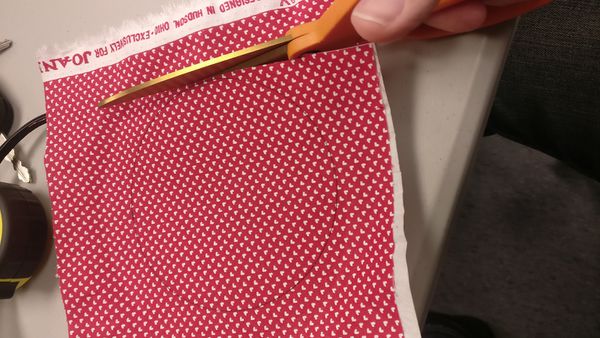Difference between revisions of "How to Make an Embroidered Patch on the Barudan Elite"
| Line 36: | Line 36: | ||
| + | *Cut the fabric + backing very close to the dieline | ||
| + | [[File:Skull-patch-cutout.jpg|center|600px]] | ||
| − | |||
| − | |||
To Research: | To Research: | ||
Revision as of 09:03, 18 February 2018
Learning Resources:
- Links:
- How to Make Patches with Your Embroidery Machine - Erich Campbell
- How to Make Patches - Cotton and Steel Fabrics
- Patch It Up - Urban Threads
- Videos:
- Embroidery Hub Ep. 28: DIY Patches | Bulk Patch Embroidery Tutorial - Good video of the process
Materials used for making Patches:
- Quilting cotton with patterned designs - its a bit thin, but looks great with designs, especially with bright colors
- Twill - I've experimented with Twill iron-on patches and now looking for a source of twill by the yard
- Spray Adhesive - Dritz Quilting Adhesive Spray - DO NOT USE STANDARD ADHESIVES, they can gum up the needles
- Standard Stabilizer (I've been using the roll)
- Water Soluble Stabilizer (Need to note the Pellon # that I've been using)
Prepping the Art: There are a few different ways to approach patch making. You can take an existing embroidery design and a separate applique / patch border and use them together, OR you can design a custom patch file. You need a file that contains a "dieline" which is a single perimeter stitch for placement, a zig-zaf tack down stitch, the patch edge border, and the main design for the patch.
Steps:
- Art Prep
- Need the embroidery Design
- Need an outer circle stitch - I used embird to add a "basting stitch" in the editor.
- Gather Materials
- Make a fabric sandwich - front fabric, back fabric - can use the same fabric. Can fuse with adhesive or with a fusable interfacing material
- Hoop the fabric + standard backing
- Embroider the dieline on the fabric and backing
- Cut the fabric + backing very close to the dieline
To Research:
Related