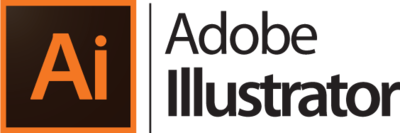Difference between revisions of "Illustrator"
(→Adobe Learning) |
(→Adobe Learning) |
||
| (6 intermediate revisions by the same user not shown) | |||
| Line 1: | Line 1: | ||
| + | [[File:Illustrator_Full_Logo.png|400px|thumb|right]] | ||
==Illustrator is...== | ==Illustrator is...== | ||
| Line 15: | Line 16: | ||
*[https://helpx.adobe.com/illustrator/tutorials.html Broad set of tutorials] | *[https://helpx.adobe.com/illustrator/tutorials.html Broad set of tutorials] | ||
| − | + | {| class="wikitable" | |
| − | + | |- | |
| − | + | |style="vertical-align:top; text-align:left; background-color: white;" | | |
| − | + | [https://helpx.adobe.com/illustrator/how-to/ai-basics-fundamentals.html Basics and Fundamentals] | |
| − | + | * Tour of Illustrator (4:12) | |
| − | + | * How to Pan and Zoom (3:48) | |
| − | + | * Create a new document (4:10) | |
| − | + | ||
| − | + | |style="vertical-align:top; text-align:left; background-color: white;" | | |
| − | + | [https://helpx.adobe.com/illustrator/how-to/shapes-basics.html Create and Edit Shapes] | |
| − | + | * Draw simple shapes [5:02] | |
| − | + | * Create lines [4:36] | |
| − | + | * Combine shapes [3:42] | |
| − | + | * Trace to make shapes [4:06] | |
| − | + | ||
| − | + | |style="vertical-align:top; text-align:left; background-color: white;" | | |
| − | + | [https://helpx.adobe.com/illustrator/how-to/edit-artwork-basics.html Transform and Edit Artwork] | |
| − | + | * Transform artwork [5:00] | |
| − | + | * Work with groups of content [3:50] | |
| − | + | * Align content [3:29] | |
| − | + | * Cut and erase artwork [4:44] | |
| − | + | ||
| − | + | |style="vertical-align:top; text-align:left; background-color: white;" | | |
| − | + | [https://helpx.adobe.com/illustrator/how-to/color-basics.html Color Basics] | |
| − | + | * Change the color of artwork [4:18] | |
| − | + | * Create color swatches [4:12] | |
| − | + | * Add dashed lines and arrows [4:17] | |
| − | + | * Create color gradients [4:23] | |
| − | + | * Recolor artwork [3:06] | |
| − | + | ||
| − | + | |style="vertical-align:top; text-align:left; background-color: white;" | | |
| − | + | [https://helpx.adobe.com/illustrator/how-to/text-basics.html Text Basics] | |
| − | + | * Add a line of text [3:14] | |
| − | *[https://helpx.adobe.com/illustrator/how-to/artboards-basics.html Artboard Basics] | + | * Add paragraphs of text [2:27] |
| − | *[https://helpx.adobe.com/illustrator/how-to/image-effects-basics.html Image Effects Basics] | + | * Format text [3:58] |
| − | + | * Place text on or inside a path [2:12] | |
| + | * Reshape text [3:44] | ||
| + | |||
| + | |- | ||
| + | |style="vertical-align:top; text-align:left; background-color: white;" | | ||
| + | [https://helpx.adobe.com/illustrator/how-to/drawing-tools-basics.html Drawing tools] | ||
| + | * Understand curves and paths [3:33] | ||
| + | * Draw with the pencil tool [5:12] | ||
| + | * Draw with the curvature tool [4:52] | ||
| + | * Edit paths and shapes [4:19] | ||
| + | * Join artwork together to combine paths [5:00] | ||
| + | |||
| + | |style="vertical-align:top; text-align:left; background-color: white;" | | ||
| + | [https://helpx.adobe.com/illustrator/how-to/ai-layers-basics.html Organize Content with Layers] | ||
| + | * Change the order of content [3:36] | ||
| + | * Understand layers [3:41] | ||
| + | * Create and edit layers [4:20] | ||
| + | * Organize content with layers [4:04] | ||
| + | |||
| + | |style="vertical-align:top; text-align:left; background-color: white;" | | ||
| + | [https://helpx.adobe.com/illustrator/how-to/artboards-basics.html Artboard Basics] | ||
| + | * Understand and navigate artboards [2:52] | ||
| + | * Create artboards [4:03] | ||
| + | * Edit artboards [3:50] | ||
| + | |||
| + | |style="vertical-align:top; text-align:left; background-color: white;" | | ||
| + | [https://helpx.adobe.com/illustrator/how-to/image-effects-basics.html Image Effects Basics] | ||
| + | |||
| + | |style="vertical-align:top; text-align:left; background-color: white;" | | ||
| + | [https://helpx.adobe.com/illustrator/how-to/sharing-basics.html Sharing Basics] | ||
| + | |||
| + | |} | ||
==YouTube Videos by...== | ==YouTube Videos by...== | ||
Revision as of 21:13, 29 September 2018
Contents
Illustrator is...
Adobe Illustrator is a vector graphics editor developed and marketed by Adobe Systems.
Vector graphics are computer graphics images that are defined in terms of 2D points, which are connected by lines and curves to form polygons and other shapes. Each of these points has a definite position on the x- and y-axis of the work plane and determines the direction of the path; further, each path may have various properties including values for stroke color, shape, curve, thickness, and fill. Vector graphics are commonly found today in the SVG, EPS and PDF graphic file formats and are intrinsically different from the more common raster graphics file formats of JPEG, PNG, APNG, GIF, and MPEG4.
Is Illustrator Free?
Unfortunately NO!
Installation
Books
Adobe Learning
|
|
|
|
|
|
|
|