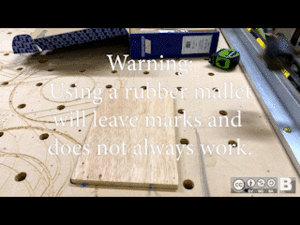Difference between revisions of "Composite Stapler"
BradfordBenn (talk | contribs) |
BradfordBenn (talk | contribs) |
||
| (4 intermediate revisions by the same user not shown) | |||
| Line 1: | Line 1: | ||
| − | MakerFX has a composite | + | MakerFX has a Composite Stapler. This specialized stapler is only for use with composite nails. The staples are designed to quickly, easily, and safely attach material to the CNC spoil board. This stapler makes the process of securing material much easier. Metal attachment is not to be used as it shorten the light of the spoil board, as well as being an unwelcome item when others are using the CNC system,.. Not every material will be able to be stapled directly. If you are using one of those materials, use a piece of wood to hold the material and then staple the wood down. Another option is to use the bench dog holes. |
| + | |||
| + | {|class="wikitable" | ||
| − | |||
| | | | ||
| + | ''' | ||
| + | === Description === | ||
| + | ''' | ||
| | | | ||
| + | ''' | ||
| + | === Visual === | ||
| + | ''' | ||
| + | |||
| + | |||
|- | |- | ||
| − | | The composite stapler is located in the cabinet to the left of the miter saw station. | + | |style="width: 40%;vertical-align:top;"|The composite stapler is located in the cabinet to the left of the miter saw station. |
| + | |[[File:Cabinet with Stapler.jpg|frameless|300px]] | ||
|- | |- | ||
| − | | It is stored in its original box, please keep the box in good condition until we replace it. | + | |
| + | |style="width: 40%;vertical-align:top;"|It is stored in its original box, please keep the box in good condition until we replace it. | ||
| + | |[[File:Composite Stapler Box.jpg|frameless|300px]] | ||
| + | |||
| + | |||
|- | |- | ||
| − | | The composite staples are also stored in the same box. The stapler and the staples are used together. Do not mix and match items, it is a matched pair designed to work together. | | + | |style="width: 40%;vertical-align:top;"|The composite staples are also stored in the same box. The stapler and the staples are used together. Do not mix and match items, it is a matched pair designed to work together. |
| + | |[[File:Composite Stapler.jpg|frameless|300px]] | ||
| + | |||
| + | |||
|- | |- | ||
| − | | The staples are loaded from the rear of the stapler. Pull the slide on the side of the stapler back until it locks into place. Then load the staples through the slot in the rear and release the slide. | + | |style="width: 40%;vertical-align:top;"|The staples are loaded from the rear of the stapler. Pull the slide on the side of the stapler back until it locks into place. Then load the staples through the slot in the rear and release the slide. |
| + | |[[File:Staple Loading Slot.jpg|frameless|300px]] | ||
| + | |||
| + | |||
| + | <!--- | ||
|- | |- | ||
| − | | Once a week, a few drops of pneumatic oil needs to be dripped into the [fitting on the rear of the stapler. Check the sheet to see the last time it was done, if it was more than seven days ago please drip in two drops and update the log.] | | + | |style="width: 40%;vertical-align:top;"|Once a week, a few drops of pneumatic oil needs to be dripped into the [fitting on the rear of the stapler. Check the sheet to see the last time it was done, if it was more than seven days ago please drip in two drops and update the log.] |
| + | |Picture | ||
| + | ---> | ||
| + | |||
| + | |||
|- | |- | ||
| − | | Connect the stapler to the air system. There is an outlet and pressure control on the wall next to the CNC machine. Remember | + | |style="width: 40%;vertical-align:top;"|Connect the stapler to the air system. There is an outlet and pressure control on the wall next to the CNC machine. Remember you have loaded and powered something that shoots projectiles at high speed. Consider it loaded and dangerous at all times. |
| + | |[[File:Air Drop by CNC.jpg|frameless|300px]] | ||
| + | |||
| + | |||
|- | |- | ||
| − | | Typically 70PSI (pounds per square inch) will be the proper amount to seat the staple correctly. Do not adjust the pressure until after you have made a test staple. 70PSI seems to work well with multiple materials including hardwoods. You adjust the level with the black knob on the top of the gauge. | + | |style="width: 40%;vertical-align:top;"|Typically 70PSI (pounds per square inch) will be the proper amount to seat the staple correctly. Do not adjust the pressure until after you have made a test staple. 70PSI seems to work well with multiple materials including hardwoods. You adjust the level with the black knob on the top of the gauge. |
| + | |[[File:Pressure control.jpg|frameless|150px]] | ||
| + | |||
| + | |||
|- | |- | ||
| − | | Placeholder Text about using stapler | + | |style="width: 40%;vertical-align:top;"|Placeholder Text about using stapler |
| + | |[[File:SqcAttachSmallAnimated.gif|frameless]] | ||
| + | |||
| + | |||
|- | |- | ||
| − | | | + | |style="width: 40%;vertical-align:top;"|*Remove your material from the spoil board using a hammer, a board, or a pry bar as appropriate. Be careful not to mark your piece or the spoil board by using a rubber mallet or similar item that leaves marks. |
| + | *Be careful as the composite nails can stick out of the board and are still sharp. | ||
| + | *Remove any nails that are left in the spoil board. | ||
| + | |||
| + | |[[File:SqcRemoveSmallAnimated.gif|frameless]] | ||
| + | |||
| + | |||
|} | |} | ||
| + | |||
| + | [[Category:CNC Router]] | ||
Latest revision as of 20:09, 30 August 2022
MakerFX has a Composite Stapler. This specialized stapler is only for use with composite nails. The staples are designed to quickly, easily, and safely attach material to the CNC spoil board. This stapler makes the process of securing material much easier. Metal attachment is not to be used as it shorten the light of the spoil board, as well as being an unwelcome item when others are using the CNC system,.. Not every material will be able to be stapled directly. If you are using one of those materials, use a piece of wood to hold the material and then staple the wood down. Another option is to use the bench dog holes.