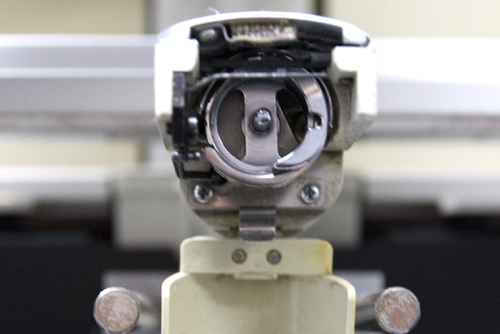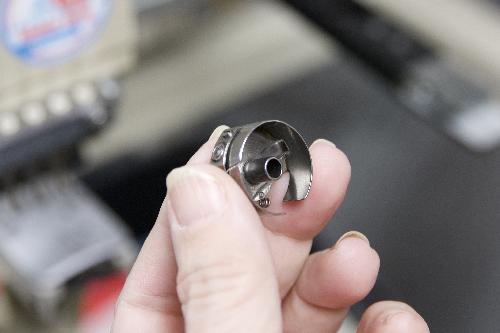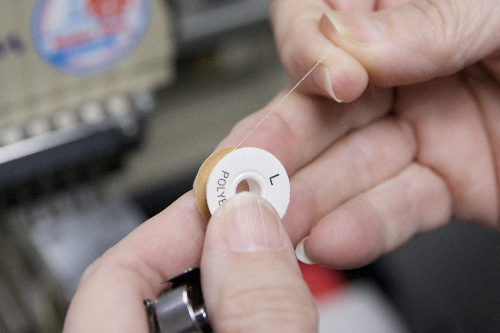Difference between revisions of "How to Change or Refill the Bobbin"
| Line 2: | Line 2: | ||
| − | ==== | + | ====Step 1: Check to be sure that there is no dust or thread inside the shaft of the bobbin book assembly.==== |
[[File:Bobbin_Empty_Shaft.png|border|500px|left|alt=Bobbin Shaft empty and free of debris]] | [[File:Bobbin_Empty_Shaft.png|border|500px|left|alt=Bobbin Shaft empty and free of debris]] | ||
<div style="clear: both"></div> | <div style="clear: both"></div> | ||
| − | ==== | + | ====Hold the bobbin case with the front side down and the opening closest to your body.==== |
[[File:Barudan_Bobbin_Case_Position.png|border|500px|left|alt=Bobbin Case ready to be refilled]] | [[File:Barudan_Bobbin_Case_Position.png|border|500px|left|alt=Bobbin Case ready to be refilled]] | ||
<div style="clear: both"></div> | <div style="clear: both"></div> | ||
| − | ==== | + | ====Place the bobbin into the case with the thread coming off to the right==== |
(Thread will be unwinding clockwise, or "making a 'q'") | (Thread will be unwinding clockwise, or "making a 'q'") | ||
[[File: Barudan_Bobbin_Thread_Direction.png |border|500px|left|alt=Bobbin thread should unwind clockwise]] | [[File: Barudan_Bobbin_Thread_Direction.png |border|500px|left|alt=Bobbin thread should unwind clockwise]] | ||
| Line 18: | Line 18: | ||
<div style="clear: both"></div> | <div style="clear: both"></div> | ||
| − | ==== | + | ====Place the bobbin into the case with the thread coming off to the right==== |
(Thread will be unwinding clockwise, or "making a 'q'") | (Thread will be unwinding clockwise, or "making a 'q'") | ||
[[File: Barudan_Bobbin_Thread_Direction.png |border|500px|left|alt=Bobbin thread should unwind clockwise]] | [[File: Barudan_Bobbin_Thread_Direction.png |border|500px|left|alt=Bobbin thread should unwind clockwise]] | ||
Revision as of 21:48, 3 March 2023
You will find a box of pre-wound bobbins on the Bobbin Stand itself or on the storage shelf. If there are fewer than 10 bobbins in this box, please let the PoC know so that more may be ordered. Please do not use bobbins that were not purchased pre-wound on the Barudan.
Contents
- 1 Step 1: Check to be sure that there is no dust or thread inside the shaft of the bobbin book assembly.
- 2 Hold the bobbin case with the front side down and the opening closest to your body.
- 3 Place the bobbin into the case with the thread coming off to the right
- 4 Place the bobbin into the case with the thread coming off to the right
Step 1: Check to be sure that there is no dust or thread inside the shaft of the bobbin book assembly.
Hold the bobbin case with the front side down and the opening closest to your body.
Place the bobbin into the case with the thread coming off to the right
(Thread will be unwinding clockwise, or "making a 'q'")
Place the bobbin into the case with the thread coming off to the right
(Thread will be unwinding clockwise, or "making a 'q'")