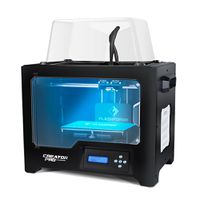Difference between revisions of "Flashforge 3D Printers"
(Created page with "{{Box-round|title=NOTICE!| }} =Pre-Flight Instructions= Once these steps are completed, they do not need to be completed before each and every print in a given session. They...") |
m (Jeff moved page Flashforge to Flashforge 3D Printers over redirect) |
||
| (5 intermediate revisions by the same user not shown) | |||
| Line 1: | Line 1: | ||
{{Box-round|title=NOTICE!| | {{Box-round|title=NOTICE!| | ||
| + | === A member is planning to donate 2 Creator Pros which will add ABS printing capability to the 3D printers at MakerFX === | ||
}} | }} | ||
Latest revision as of 19:11, 21 December 2021
edit
NOTICE!
A member is planning to donate 2 Creator Pros which will add ABS printing capability to the 3D printers at MakerFX
Pre-Flight Instructions
Once these steps are completed, they do not need to be completed before each and every print in a given session. They only take a few minutes to complete and it will ensure you have a good experience with the printer.
| Step | Text Instructions | Video Instructions |
| 1 | TODO: Calibration | Need volunteer! |
| 2 | TODO: Setting nozzle height | Need volunteer! |
| 3 | Instructions if you need to unload filament | Need volunteer! |
| 4 | Loading filament | Need volunteer! |
| 5 | Preparing to print | Need volunteer! |
Flashforge Printers at MakerFX (Coming Soon!!!)
The Flashforge printers have OctoPrint built-in which includes a built-in slicer. Click any of the printers below to be directed to OctoPrint.
Babbage |
Franklin |
| 225mm x 148mm x 150mm | 225mm x 148mm x 150mm |
| Heated Bed = Yes | Heated Bed = Yes |
| Nozzle = 0.40 | Nozzle = 0.40 |
Consumables
- Isopropyl Alcohol
- Acetone
- Purple Disappearing Glue Stick