Difference between revisions of "CNC Zone"
| Line 69: | Line 69: | ||
#[https://www.youtube.com/watch?v=l4VMo9DCzO8 V-Carve Inlay Technique] | #[https://www.youtube.com/watch?v=l4VMo9DCzO8 V-Carve Inlay Technique] | ||
#[https://www.vectric.com/vectric-community/free-projects/in-the-labs/HeartShapedBox Heart Shaped Box] | #[https://www.vectric.com/vectric-community/free-projects/in-the-labs/HeartShapedBox Heart Shaped Box] | ||
| + | #[https://www.vectric.com/vectric-community/free-projects/in-the-labs/CribbageBoard Cribbage Board] | ||
== Project Ideas == | == Project Ideas == | ||
Revision as of 18:31, 14 May 2019
edit
REMEMBER To Reserve Time!
Various tools such as the lasers (Epilog or Audrey), 3D Printers, and Forest CNC need to be reserved before using the tool. Review the Slack channel for the tool to reserve time.
- All 3D Printers (channel: mfx-3d-printing)
- Laser Epilog (channel: mfx-laser-epilog)
- Laser Audrey (channel: mfx-laser-audrey)
- Laser Boss 1630 aka Bruce (channel: mfx-laser-boss-1630)
- Forest CNC (channel: mfx-cnc)
edit
NOTICE!
This machine can be dangerous if used improperly resulting in serious bodily injury or damage to the machine. Minors are prohibited from using the X-Carve CNC without the supervision of a trained and certified MakerFX member. The use of the X-Carve CNC machine at MakerFX is limited to only those individuals who:
- Have attended a training class
- Been certified to use the machine
- Take the necessary safety precautions such as wearing close toed shoes, safety glasses and snug fitting clothing.
|
Step 1: Design in VCarve (or Import Design)
|
Step 2: Prepare Design for X-Carve
|
Step 3: Operate the X-Carve
|
Step 4: Piece Finishing
|
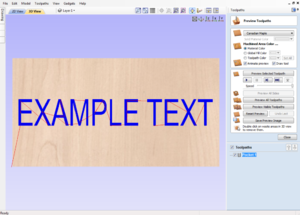 |
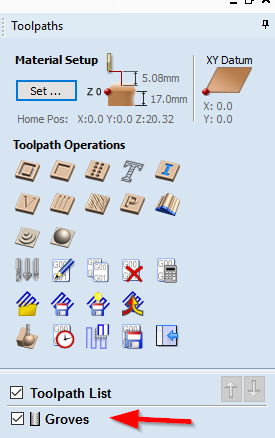 |
 |

|
VCarve Pro Beginners Start Here
Importing DesignsIntermediate VCarve ProAdvanced VCarve Pro
Project Ideas |
Operation
Router Bits (aka Endmills)
|
Painting |