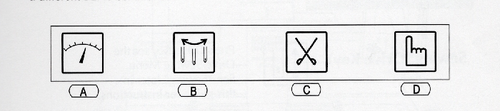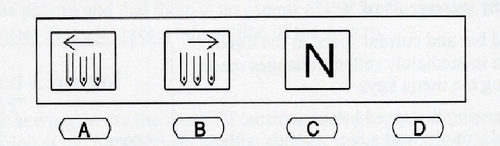Difference between revisions of "Needle Position on the Barudan BENT-ZQ-201U"
(→Changing the Active Needle) |
|||
| Line 7: | Line 7: | ||
| − | + | ===There are two ways to select the desired needle:=== | |
*Needle by Needle with the A and B Keys, or; | *Needle by Needle with the A and B Keys, or; | ||
*Selecting Direct Needles using N Keys | *Selecting Direct Needles using N Keys | ||
| − | Press B | + | ===Needle Selection Using Needle By Needle Method=== |
| + | |||
| + | ====Press the '''Menu''' key until the Needle icon displays. Press B below the Needle Icon.==== | ||
[[File:Barudan_Buttons_Speed_Needle_Trim_Manual.png|border|500px|alt=selection menu]] | [[File:Barudan_Buttons_Speed_Needle_Trim_Manual.png|border|500px|alt=selection menu]] | ||
<div style="clear: both"></div> | <div style="clear: both"></div> | ||
| − | ==== | + | ====The Needle Selection Menu will appear. Press '''A''' below the '''Toward First Needle''' icon to move to the needle at the left of the current needle, or press '''B''' to move to the needle at the right of the current needle. '''Please be patient''' and allow plenty of time when going through the needle changing process. Don't rush the movement of the sewing head.==== |
| + | [[File:Barudan_Needle_Move.png|border|500px|alt=Needle Position Move menu]] | ||
| + | <div style="clear: both"></div> | ||
Revision as of 15:14, 8 March 2023
The Barudan BENT-ZQ-201U has fifteen separate needles. The active needle is the one where the round hole above the last thread guide is filled with a red disc:
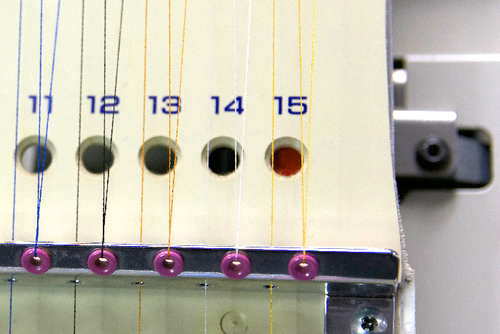
Contents
- 1 Changing the Active Needle
- 1.1 There are two ways to select the desired needle:
- 1.2 Needle Selection Using Needle By Needle Method
- 1.2.1 Press the Menu key until the Needle icon displays. Press B below the Needle Icon.
- 1.2.2 The Needle Selection Menu will appear. Press A below the Toward First Needle icon to move to the needle at the left of the current needle, or press B to move to the needle at the right of the current needle. Please be patient and allow plenty of time when going through the needle changing process. Don't rush the movement of the sewing head.
Changing the Active Needle
There are two ways to select the desired needle:
- Needle by Needle with the A and B Keys, or;
- Selecting Direct Needles using N Keys
Needle Selection Using Needle By Needle Method
Press the Menu key until the Needle icon displays. Press B below the Needle Icon.