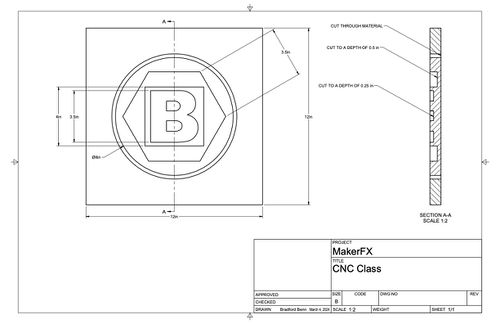Difference between revisions of "CNC Router Training & Certification"
BradfordBenn (talk | contribs) (→Install and Authorize Vectric VCarve Makerspace Edition) |
BradfordBenn (talk | contribs) |
||
| Line 1: | Line 1: | ||
| − | This page | + | This page online resource for the Vectric VCarve Pro Overview that is provided at MakerFX. It is not all inclusive. It is designed specifically to allow for basic knowledge and does not cover every tool and process in Vectric VCarve Pro. Vectric has a very strong support system online, it ranges from tutorials to selling designs and clip art. The best resource within MakerFX for learning more about the CNC Router is in the Slack Channel for the CNC Router, https://makereffect.slack.com/archives/C1FJND17E |
| − | + | This content is aimed at specifically preparing the file that is used during the certification process to use the CNC Router. | |
| + | == Measured Drawing of Certification File == | ||
| − | + | [[File:CNC Cert Drawing-B SIZE 23-03-04.jpg | 500px]] | |
| − | |||
| − | [[File: | ||
| − | |||
| − | |||
| − | |||
| − | |||
| − | |||
| − | |||
| − | |||
| − | |||
| − | |||
Revision as of 12:06, 5 March 2024
This page online resource for the Vectric VCarve Pro Overview that is provided at MakerFX. It is not all inclusive. It is designed specifically to allow for basic knowledge and does not cover every tool and process in Vectric VCarve Pro. Vectric has a very strong support system online, it ranges from tutorials to selling designs and clip art. The best resource within MakerFX for learning more about the CNC Router is in the Slack Channel for the CNC Router, https://makereffect.slack.com/archives/C1FJND17E
This content is aimed at specifically preparing the file that is used during the certification process to use the CNC Router.