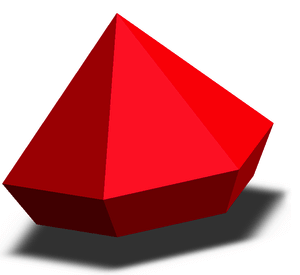Difference between revisions of "3D Printing Zone"
| Line 3: | Line 3: | ||
{| class="wikitable" style="width: 85%;" | {| class="wikitable" style="width: 85%;" | ||
| − | |||
| − | |||
| − | |||
|- | |- | ||
| style="text-align:center; width: 33%;" | | | style="text-align:center; width: 33%;" | | ||
Revision as of 19:27, 24 July 2018
Contents
Click one of the images below to learn more about the three aspects of 3D Printing
|
Model
|
Slice
|
3D Print
|
| Design your own model or find one on the internet. | Slicing involves dividing a 3D model into hundreds of horizontal layers that a 3D printer can print. The resulting file is in GCODE format that a 3D printer needs to do its work. | MakerFX has multiple 3D printers than will turn the GCODE into a physical object.
|