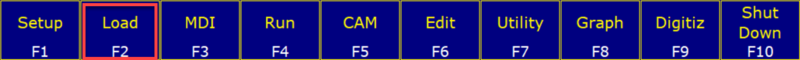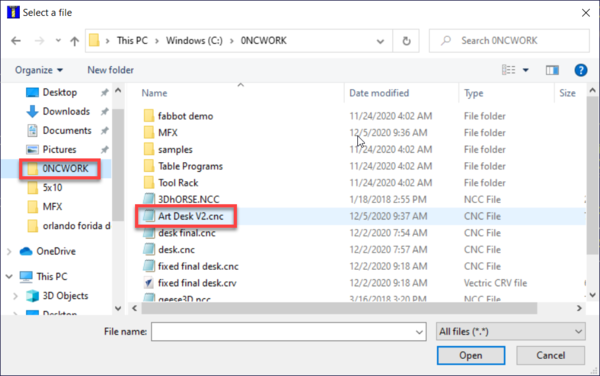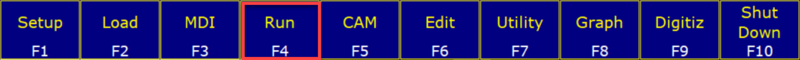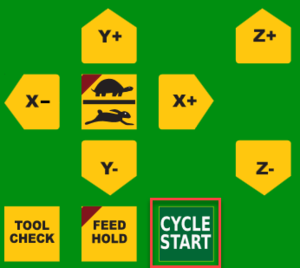Difference between revisions of "Forest CNC Run Job"
| Line 62: | Line 62: | ||
=== SUCCESS === | === SUCCESS === | ||
* Turn off dust collection | * Turn off dust collection | ||
| − | * Using CNC Controls, click Z+ to move the bit away from your material and then X and Y controls to move the gantry away from your material | + | * Using '''CNC Controls''', click '''Z+''' to move the bit away from your material and then '''X and Y controls''' to move the gantry away from your material |
* Use secondary dust collection to remove any remaining dust / chips that the Laguna did not suck up | * Use secondary dust collection to remove any remaining dust / chips that the Laguna did not suck up | ||
| | | | ||
|} | |} | ||
Revision as of 21:21, 10 February 2021
edit
WARNING!!!
NEVER leave the CNC machine unattended while the spindle is running. Use the emergency stop buttons if you need to stop the machine is causing damage or harm.
After your material is in place and you have set the appropriate home position, you can start a job
|
Steps
|
Visual
|
1. Load Job
|
|
2. Confirm Job
|
|
3. Estimated Job Time
|
|
4. Run Job
|
|
5. Job Running
|
|
SUCCESS
|