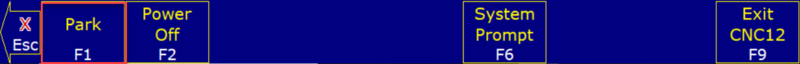Difference between revisions of "Forest CNC Shutdown"
| Line 42: | Line 42: | ||
[[File:CNC_Controller_Power_Off.png|400px|left]] | [[File:CNC_Controller_Power_Off.png|400px|left]] | ||
| + | |||
| + | |- style="vertical-align:top;" | ||
| + | | | ||
| + | === 4. Disconnect Spindle Power === | ||
| + | * Disconnect power to the spindle and activated the padlock on the breaker box | ||
| + | |||
| + | | background-color: white;" | | ||
| Line 49: | Line 56: | ||
* Please make sure you have used dust collection methods to cleanup on, around and under the CNC | * Please make sure you have used dust collection methods to cleanup on, around and under the CNC | ||
| | | | ||
| + | |||
|} | |} | ||
Revision as of 18:44, 6 September 2021
edit
REMINDER!!!
- There are two steps to powering off the CNC - laptop and controller. Please carefully follow the steps below.
- Please use the various dust collection systems and cleanup the CNC before walking away.
|
Steps
|
Visual
|
1. Park Gantry
|
|
2. Power Off Laptop
|
|
3. Power Off CNC Controller
|
|
4. Disconnect Spindle Power
|
|
SUCCESS
|
|