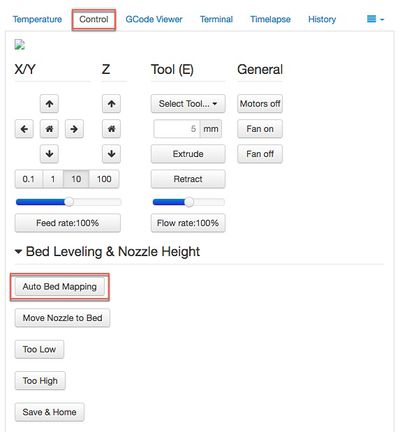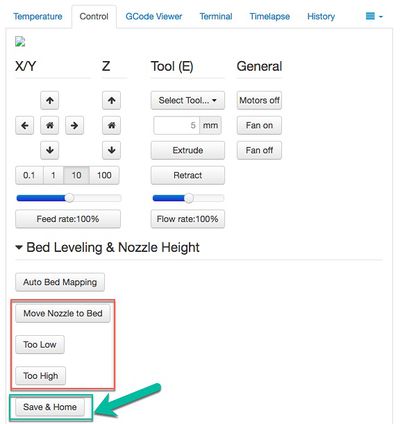Deltamaker 2
REMEMBER To Reserve Time!
Various tools such as the lasers, 3D Printers, and Forest CNC need to be reserved before using the tool. There is a link on each tool's wiki page, and in each tool's Slack channel to reserve time, or you can select the tool from the MakerFX PickTime page
Note: As of March 2025, we are implementing PickTime tool by tool - review the Slack channel for each tool for current status.
NOTICE!
PLA only! No PETG or ABS / Local Source for PLA (Get MakerFX discount code from zone manager)
DeltaMaker Printers at MakerFX
The DeltaMaker printers have OctoPrint built-in which includes a built-in slicer. Click any of the printers below to be directed to OctoPrint.
Login as admin with password of 3dadmin to operate the printer.
deltamaker-0197 |
deltamaker-0187 |
deltamaker-0168 |
| http://192.168.1.98 | http://192.168.1.204 | http://192.168.1.202 |
| 240mm hexagon x 260 mm | 240mm hexagon x 260 mm | 240mm hexagon x 260 mm |
| Heated Bed = NO | Heated Bed = NO | Heated Bed = NO |
| Nozzle = 0.40 | Nozzle = 0.40 | Nozzle = 0.40 |
Pre-Flight Instructions
Once these steps are completed, they do not need to be completed before each and every print in a given session. They only take a few minutes to complete and it will ensure you have a good experience with the printer.
| Step | Text Instructions | Screenshot | Video Instructions |
| 1 | Calibration | Need volunteer! | |
| 2 | Setting nozzle height | Need volunteer! | |
| 3 | Instructions if you need to unload filament | Need volunteer! | |
| 4 | Loading filament | Need volunteer! | |
| 5 | Preparing to print | Need volunteer! |
Consumables
- Tape
- Sandpaper (80 grit)
- Purple Disappearing Glue Stick
Information