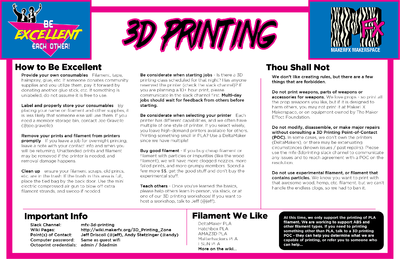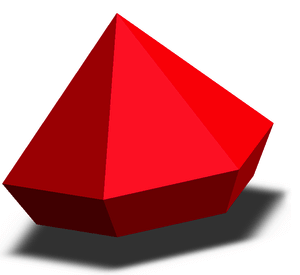3D Printing Zone
- Slack Channel: mfx-3d-printing
- Wiki Pages: you are here
- Point(s) of Contact: Jeff Driscoll (@Jeff), Andy Stetzinger (@Andy)
- Computer password: Same as guest wifi
- Ocotoprint credentials: admin / 3dadmin
edit
NOTICE!
Click one of the images below to learn more about the multiple aspects of 3D Printing
|
Get An Object To Print
|
Get Ready To Print (Slicing)
|
How to use the 3D Printers
|
| Design your own model or find one on the internet. | Slicing involves dividing a 3D model into hundreds of horizontal layers that a 3D printer can "print". The resulting file is in GCODE format that a 3D printer needs to do its work. | MakerFX has multiple 3D printers than will turn the GCODE into a physical object. |
Filament
The type of filament used will influence how you configure the slicing software and what 3D printer can be used. | ||