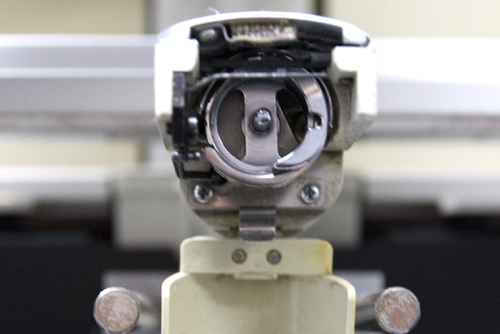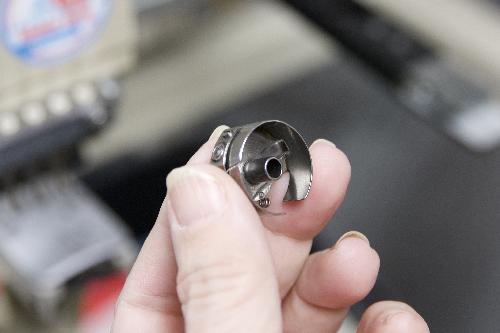Difference between revisions of "How to Change or Refill the Bobbin"
(Created page with "#Check to be sure that there is no dust or thread inside the shaft of the bobbin book assembly. File:Bobbin_Empty_Shaft.png|border|500px|left|alt=Bobbin Shaft empty and fr...") |
|||
| Line 1: | Line 1: | ||
#Check to be sure that there is no dust or thread inside the shaft of the bobbin book assembly. | #Check to be sure that there is no dust or thread inside the shaft of the bobbin book assembly. | ||
| − | |||
| − | |||
[[File:Bobbin_Empty_Shaft.png|border|500px|left|alt=Bobbin Shaft empty and free of debris]] | [[File:Bobbin_Empty_Shaft.png|border|500px|left|alt=Bobbin Shaft empty and free of debris]] | ||