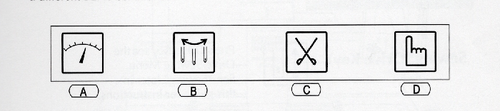Difference between revisions of "Needle Position on the Barudan BENT-ZQ-201U"
(→Changing the Active Needle) |
|||
| Line 5: | Line 5: | ||
==Changing the Active Needle== | ==Changing the Active Needle== | ||
| + | |||
| + | |||
| + | ====There are two ways to select the desired needle:==== | ||
| + | *Needle by Needle with the A and B Keys, or; | ||
| + | *Selecting Direct Needles using N Keys | ||
| + | |||
| + | Press B under the Needle Selection Icon from the Main Menu.==== | ||
| + | [[File:Barudan_Buttons_Speed_Needle_Trim_Manual.png|border|500px|alt=selection menu]] | ||
| + | <div style="clear: both"></div> | ||
| + | |||
| + | |||
| + | ==== | ||
Revision as of 16:02, 8 March 2023
The Barudan BENT-ZQ-201U has fifteen separate needles. The active needle is the one where the round hole above the last thread guide is filled with a red disc:
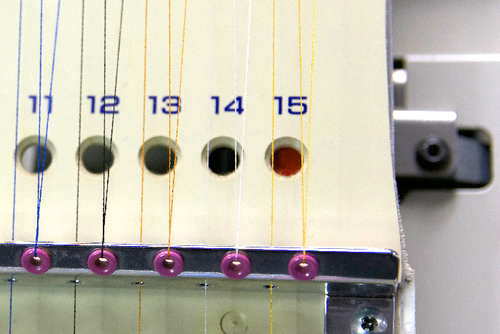
Changing the Active Needle
There are two ways to select the desired needle:
- Needle by Needle with the A and B Keys, or;
- Selecting Direct Needles using N Keys
Press B under the Needle Selection Icon from the Main Menu.====