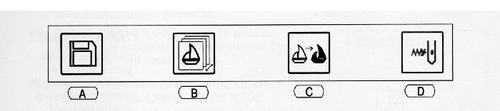Procedure for Ending Your Machine Embroidery Session
AT THE END OF YOUR SESSION If you have changed the speed, please change it back to 500. Take the bobbin case out, remove any loose thread or other debris from the area within the arm, and place 1-2 drops of oil at the base as shown. More than this will mean than excess oil will get onto the thread and the next project. Delete your file from Memory Return the needle threaders, tweezers, and applique scissors to the storage box. Remove files from the floppy disk you used and place the disk back into the disk storage box. Check the surrounding area for anything you might have temporarily stashed during your session and return the item(s) to their proper place so the next user can find them easily. Take a moment to vacuum up all of the thread bits that have fallen to the floor, and put away the iron and ironing board if you have used them.