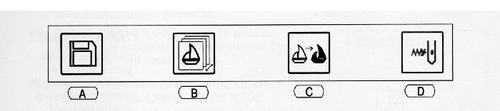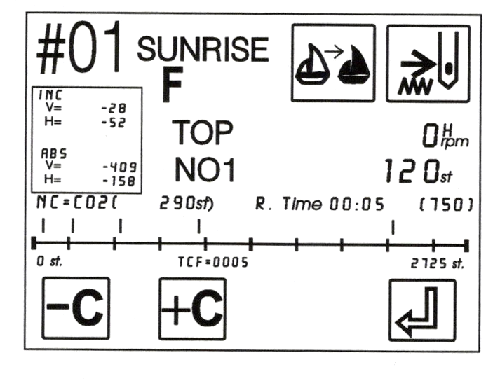Teaching the Barudan BENT-ZQ-201U How to Execute Your Design
Contents
- 1 Assigning Colors to be Used When Stitching Your File
- 1.1 If your file only requires one color, simply choose the Needle Position that carries your desired thread and proceed to the Perimeter Trace step below. For help with selecting the Needle, see Needle Position on the Barudan BENT-ZQ-201U
- 1.2 If there is more than one color within your design, you will have to teach the Barudan which colors are on each needle at this particular time. Choose 'C' to select the Teach menu.
- 1.3 Press 'B' below the C+ icon to cycle through the possibilities for Needle assignment. The cycle begins with other parameters; continue to press 'B' until you reach the color you desire. For instance, if you want the first section to be stitched with black thread and black is on needle 12, select 'C12'. Then press 'D' below the Enter icon to teach the machine the correct needle for that section of the file and move on to the next section of stitches.
Assigning Colors to be Used When Stitching Your File
If your file only requires one color, simply choose the Needle Position that carries your desired thread and proceed to the Perimeter Trace step below. For help with selecting the Needle, see Needle Position on the Barudan BENT-ZQ-201U
Press 'B' below the C+ icon to cycle through the possibilities for Needle assignment. The cycle begins with other parameters; continue to press 'B' until you reach the color you desire. For instance, if you want the first section to be stitched with black thread and black is on needle 12, select 'C12'. Then press 'D' below the Enter icon to teach the machine the correct needle for that section of the file and move on to the next section of stitches.
Press “C” to choose your colors.
The first stitch is JP Second set of stitches, select “C#” with # the number of the needle using that color thread. Press Enter
repeat for each section of your design When it’s done, the previous screen reappears Press Menu twice to get back to main menu Check the placement of your design within the hoop by tracing the Perimeter. Select the Needle and, if you like, move the presser foot down. Indicator is the red dot over the actual needle and “N12”
Press ‘Menu’ twice until you see the icon for Perimeter Trace Press ‘D’ under the Perimeter Trace Button and watch for the limits of the design placement. If you need to adjust the position of your design, use the Jog keys and retry the Perimeter Trace until you are satisfied. If your design cannot be positioned so that all four corners of the Perimeter Trace are well within the hoop, remove the hoop and choose a larger one. Repeat the Perimeter Trace function to confirm placement. If the needle or presser foot hit the edge of the hoop, both your item and the machine will be damaged and you should not attempt to continue until the machine is repaired. Check the Speed The Barudan BENT operates at between 200 and 800 stitches per minute. The faster the stitch speed, the more tension is introduced and the greater the possibility for errors or thread breakage. The machine is older and if you select a speed over 625, both the machine and the floor of the loft will shake. Stitching at around 600 is fine for standard weight fabrics. Anything heavy or delicate should be done at a lower speed. Begin embroidering your design by selecting the ‘Play’ button. When the design has been completed, or you decide to abandon the attempt, select the ‘Cut’ icon, FIRST - Cut the bobbin thread by selecting ‘A’ below the ‘Cut Bobbin’ icon. SECOND – If the top thread was not cut at the end of the file, choose ‘Cut,’ then ‘Play’ so that the thread will be cut and the tail stored in the Velcro bar.
AT THE END OF YOUR SESSION If you have changed the speed, please change it back to 500. Take the bobbin case out, remove any loose thread or other debris from the area within the arm, and place 1-2 drops of oil at the base as shown. More than this will mean than excess oil will get onto the thread and the next project. Delete your file from Memory Return the needle threaders, tweezers, and applique scissors to the storage box. Remove files from the floppy disk you used and place the disk back into the disk storage box. Check the surrounding area for anything you might have temporarily stashed during your session and return the item(s) to their proper place so the next user can find them easily. Take a moment to vacuum up all of the thread bits that have fallen to the floor, and put away the iron and ironing board if you have used them.