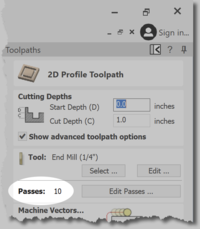CNC Router FAQ
This page attempts to collect commonly asked questions and their answers into one place. It also includes unasked questions that should be asked to hopefully provide insight into the process.
Contents
- 1 Why does my design have such a long cut time?
- 2 When is the next certification scheduled for?
- 3 What are the key items to pay attention to when preparing for certification?
- 4 What is the certification process?
- 5 What Bits and End Mills are Available?
- 6 How much does it cost to get certified?
- 7 If I am certified at another location, is it transferable?
- 8 Where can I purchase material for use on the CNC?
- 9 What is the difference between and up cut and downcut bit
- 10 What are the dimensions of the Forest CNC?
- 11 Do I have to draw everything in VCarve Pro?
- 12 May I leave material at the space?
- 13 How do I reserve the CNC?
- 14 How do I know how long to reserve the CNC for?
Why does my design have such a long cut time?
| The most common reason for this issue is not using the proper bit or bit settings. By default VCarvePro starts with very shallow cuts with the "default". You can see in the pictures how to quickly determine if this is the case. First look at the name of the cutting tool. Does it have a name or just a generic name? If it has a generic name, that means that a bit has been taken from the basic system. Typically bit names will have manufacturer and model number. Check out the House Bit page for more information about what bits MakerFx has that you can use. | |
| Another way to tell is if the number of passes is higher than expected. Most of the bits MakerFX has as house bits can cut 3/8" or 1/4" per pass. That means cutting through a 1 inch think material should be done in four passes or less. Having a number such as ten, means that the pass depth might be lower than expected. |
When is the next certification scheduled for?
We have changed our certification process. The complete information is at the CNC Router Training & Certification page in the wiki. The basic overview, is you obtain a license for VCarvePro, study on your own to create a test file, submit the test file when you request a time on the scheduling form.
What are the key items to pay attention to when preparing for certification?
That is quite a wise question. The purpose of certification is to keep you and the equipment safe. Here are some common stumbling points
- Not submitting the file with enough time for the examiner to review and you to make changes.
- Not reading messages on the screen
- Not referring back to either printed documentation or this wiki
- Not using the MakerFX house bits or bits you own
- Remembering that there is a time limit. One is limited to one hour, too much discussion means not enough time to work
- The design does not need to be complicated
- The certification file is designed to show the most common tool paths being used and how to create them
- Literally it could be a circle
- The certification file is designed to insure that you know how to create cutting or tooling paths, not that you are an amazing designer
- We do not try to fail people, we want to make sure you are safe and using the tools properly
- It is open book, open Internet, use Slack ... etc.
From experience we recommend not relying on the certification examiner exclusively. We have found that too much help from the proctor results in frustration during the first solo cut. We want you to succeed and have fun. Asking questions is encouraged, especially on Slack. (That is where the questions come from.)
What is the certification process?
The purpose of the certification is to make sure you are knowledgable in how to operate the CNC equipment safely. Most importantly for you, secondarily for the machine. It is a multistep process.
- Go to https://makerfx.softr.app/ and "Request a VCarve 12 License
- The CNC Router team will verify that you are a member and then intive you into the organization to allow you to use our license
- Watch the over view video explaining the certification file
- Watch tutorials on the Vectric YouTube Channel
- Create your certification file
- Submit your file for review at https://makerfx.softr.app/certification-signupe
- The instructors will review the file, and if there are issues will send you notes. If the file is good, you will be sent a link to schedule a time
What Bits and End Mills are Available?
MakerFX provides a basic selection of Bits and End Mills, courtesy of Bits and Bits. Not every use case is supported, so for specific needs it is recommended to purchase and use your own tooling. This allows you to select the exact tools to meet your needs. Bits and Bits is a great resource for determining the bits you might need. In the Slack #mfx-cnc-router channel is a pinned note with a discount code for 10% off and free shipping. As of May 21,2024 there are the following bits
- Astra Coated Bits&Bits SRF4-250UP - 1/4" Up-Cut Spiral Bit https://bitsbits.com/product/srf4-250up-cut/
- Astra Coated Bits&Bits 425-DNC250 - 1/4" Down-Cut Spiral Bit https://bitsbits.com/product/425-dnc250-down-cut/
- Astra Coated Bits&Bits 425-CM250 - 1/4" Spiral Compression Bit https://bitsbits.com/product/425-cm250/
- Astra Coated Bits&Bits 425-DNC187 - 3/16" Down-Cut Spiral Bit https://bitsbits.com/product/425-dnc187-down-cut-spiral/
- Astra Coated Bits&Bits 425-CM187 - 3/16" Spiral Compression Bit https://bitsbits.com/product/425-cm187-compression/
- Astra Coated Bits&Bits SRF4-187UP - 3/16" Up-Cut Spiral Bit - 1/4" Shank https://bitsbits.com/product/srf4-187up/
- Astra Coated Whiteside 6210 Surfacing & Flattening CNC Router Bit 1/4" Shank https://bitsbits.com/product/6210-flattening/
- Whiteside Router Bits UD2100 Up/Down Cut Spiral Bit with Solid Carbide Compression and 1/4-Inch Cutting Diameter Whiteside Machine Website
- SpeTool CNC Router Bits Carving Set for Wood Profile V Groove Engraving Solid Carbide 1/4 Inch Shank SpeTool Webite
How much does it cost to get certified?
Our members volunteer to teach and certify people to use the CNC. There is no cost for their time or the use of the machine. We do ask that you bring a small piece of wood or MDF to learn on.
If I am certified at another location, is it transferable?
The certification process is still required, but taking of the VCarve class is not required. The reason is that each location and machine has slight differences.
Where can I purchase material for use on the CNC?
What is the difference between and up cut and downcut bit
What are the dimensions of the Forest CNC?
Do I have to draw everything in VCarve Pro?
May I leave material at the space?
NO!