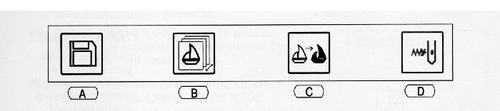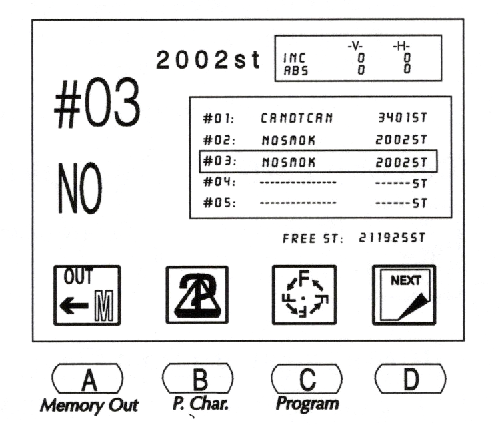How to Load Files into the Barudan BENT-ZQ-201U Memory
Contents
- 1 Save the File to a Floppy Disk
- 2 Insert the Floppy Disk into the Drive on the Automat
- 2.1 Press 'Menu' once, then select 'A' to be shown the list of files on the disk. Resist the urge to press any further buttons until the list appears - the Barudan can be very slow to respond.
- 2.2 Use the Jog keys to scroll through the list of files displayed and select 'D' to execute your choice. The file will begin to load, and you will see the counter for stitches being loaded. When all stitches have been copied, you will hear a beep and return you to the load/teach menu.
Save the File to a Floppy Disk
The Barudan BENT-ZQ-201U will accept up to ten DST files into memory via a floppy disk. You may transfer files to any floppy disk in the storage box near the Barudan computer EXCEPT the two system disk which are clearly marked. Any disk which is placed into the box with the metal shutter up is empty and free to use. Disks stored with the metal shutter down contain at least one file; however members are free to use any disk other than the system disks even if they contain files.
You should not expect files loaded onto either the disks or the Barudan memory to be available when you return. The machine memory should be cleared at the end of each work session, especially if the files are purchased. You may save files of your own creation in a subfolder with your name on the Barudan computer within the Members section.
Always leave floppy disks that are the property of the Makerspace in the designated storage box. You're free to supply your own 3.5" floppy disk(s) if you wish to keep the files with you.
Insert the Floppy Disk into the Drive on the Automat
The labeled side of the metal shutter should be facing you when you insert the floppy disk.
Press 'Menu' once, then select 'A' to be shown the list of files on the disk. Resist the urge to press any further buttons until the list appears - the Barudan can be very slow to respond.