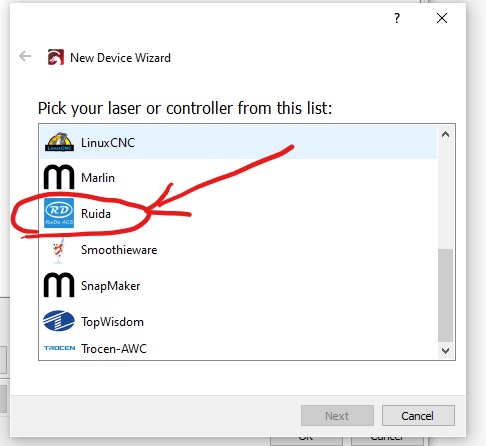LightBurn
Contents
LightBurn Software
We use LightBurn software with the "Audrey" laser, the "Boss 1630" laser and the Rabbit Fiber Laser
If you want to use these lasers, you will want to learn LightBurn ASAP using the links below. Our volunteers will show you the basics, but to really get competent, you'll want to watch tutorials and learn more on your own.
We have copies of LightBurn on the MakerFX computers that you can use without purchasing a license, however you may want to have your own license so that you can learn and design when you aren't at MakerFX.
We have a special discount code that is for *MakerFX Members for use with MakerFX lasers only*. If you have your own laser, you need to purchase a full copy. The code can currently be located by visiting the #mfx-lightburn Slack channel where it is in a pinned post or ask @laserhelp if you can't locate it.
Discussing LightBurn
Learning LightBurn
There are many LightBurn Tutorials on YouTube.
LightBurn User Interface Walk Thru
LightBurn Design Manipulation Tips
LightBurn Pro Tips (from our friend Jen Schachter!)
Setup Screenshots for use with the MakerFX "Audrey" Laser
Note: You only need to do this if you will be sending files directly from your device to the Laser - if you move your files over to the MakerFX computer and send to the laser from there, this is NOT required!
Also, we have other settings for the other lasers, and we need to add them to the wiki. If you need help, message @laserhelp on Slack.