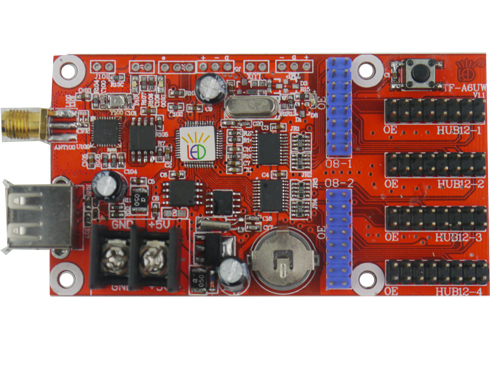Difference between revisions of "Wall of Text"
| (2 intermediate revisions by the same user not shown) | |||
| Line 1: | Line 1: | ||
| + | == Research: == | ||
| + | *P10 Panels should be controllable by an RasPi [https://www.wiredwatts.com/octoscrolla-rtc Octoscroller] | ||
| + | |||
| + | |||
There are two types of Electronic Wall Displays at MakerFX - | There are two types of Electronic Wall Displays at MakerFX - | ||
| Line 8: | Line 12: | ||
== P10 Multicolor Panel Display == | == P10 Multicolor Panel Display == | ||
| − | The P10 is a standard RGB display, constructed from 5 P10 32x32 panels run by a 5V | + | The P10 is a standard RGB matrix display, constructed from 5 [https://www.wiredwatts.com/pnp10i-full-color-p10-panel-32-by-16 P10] 32x32 panels (total of 5120 pixels or 15360 channels) run by a 5V [https://www.amazon.com/LongGreat-TF-A6UW-Wireless-Display-Controller/dp/B07JKRJJ16 TF-A6UW] Wireless Display Controller. |
[[File:TF-A6UW.jpg]] | [[File:TF-A6UW.jpg]] | ||
| Line 14: | Line 18: | ||
The Multicolor Display can be programmed using one of the following programs: | The Multicolor Display can be programmed using one of the following programs: | ||
| − | * | + | *[https://powerled.software.informer.com/ PowerLED 2.89.5] (Windows) |
| − | [[File:PowerLED_Software.png|frameless|PowerLED Software]] *A tutorial is on | + | [[File:PowerLED_Software.png|frameless|PowerLED Software]] *A tutorial is on [https://www.youtube.com/watch?v=fVmUou0bUPk Youtube] |
| − | * | + | *[https://play.google.com/store/apps/details?id=com.xlg.android.xlgwifiledpro&hl=en_US XLGPowerLed Pro (v2.5.1)] (Android) |
| − | |||
| − | + | From the app you can: | |
| − | + | *Adjust brightness | |
| + | *Turn on/off (and program timing of on/off) | ||
| + | *Change Wifi '''DON'T CHANGE WIFI''' | ||
| + | *Change speed, font and color | ||
| + | *Add pictures/gifs | ||
| + | *Add a clock, temperature, or countdown | ||
Latest revision as of 08:12, 21 June 2020
Research:
- P10 Panels should be controllable by an RasPi Octoscroller
There are two types of Electronic Wall Displays at MakerFX -
Alpha 7160C LED Sign (Red/Green/White)
(Red/Green/White)
P10 Multicolor Panel Display
The P10 is a standard RGB matrix display, constructed from 5 P10 32x32 panels (total of 5120 pixels or 15360 channels) run by a 5V TF-A6UW Wireless Display Controller.
*To connect to the display wirelessly, the display broadcasts a network ID of TF-WIFI_A16E38 (It usually likes IP 192.168.1.252)
The Multicolor Display can be programmed using one of the following programs:
- PowerLED 2.89.5 (Windows)
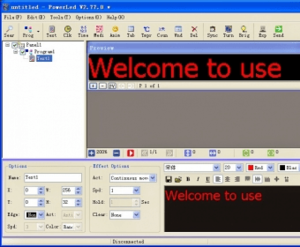 *A tutorial is on Youtube
*A tutorial is on Youtube
- XLGPowerLed Pro (v2.5.1) (Android)
From the app you can:
- Adjust brightness
- Turn on/off (and program timing of on/off)
- Change Wifi DON'T CHANGE WIFI
- Change speed, font and color
- Add pictures/gifs
- Add a clock, temperature, or countdown