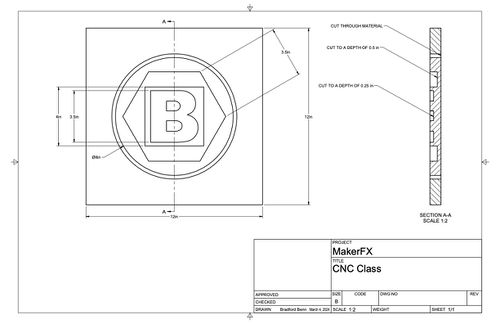Difference between revisions of "CNC Router Training & Certification"
BradfordBenn (talk | contribs) (→What is the certification process?) |
BradfordBenn (talk | contribs) (→Link to House Bits Database) |
||
| Line 48: | Line 48: | ||
[https://youtu.be/lr3hoLuk9bI YouTube link is https://youtu.be/lr3hoLuk9bI] | [https://youtu.be/lr3hoLuk9bI YouTube link is https://youtu.be/lr3hoLuk9bI] | ||
| − | == | + | === Bits and End Mills === |
| − | + | MakerFX provides a basic selection of Bits and End Mills, [https://bitsbits.com courtesy of Bits and Bits]. Not every use case is supported, so for specific needs it is recommended to purchase and use your own tooling. This allows you to select the exact tools to meet your needs. Bits and Bits is a great resource for determining the bits you might need. In the Slack [https://makereffect.slack.com/archives/C1FJND17E/p1684509559530539 #mfx-cnc-router channel is a pinned note with a discount code for 10% off and free shipping]. | |
| − | + | As of May 21,2024 there are the following bits | |
| − | + | * Astra Coated Bits&Bits SRF4-250UP - 1/4" Up-Cut Spiral Bit https://bitsbits.com/product/srf4-250up-cut/ | |
| − | [https:// | + | * Astra Coated Bits&Bits 425-DNC250 - 1/4" Down-Cut Spiral Bit https://bitsbits.com/product/425-dnc250-down-cut/ |
| + | * Astra Coated Bits&Bits 425-CM250 - 1/4" Spiral Compression Bit https://bitsbits.com/product/425-cm250/ | ||
| + | * Astra Coated Bits&Bits 425-DNC187 - 3/16" Down-Cut Spiral Bit https://bitsbits.com/product/425-dnc187-down-cut-spiral/ | ||
| + | * Astra Coated Bits&Bits 425-CM187 - 3/16" Spiral Compression Bit https://bitsbits.com/product/425-cm187-compression/ | ||
| + | * Astra Coated Bits&Bits SRF4-187UP - 3/16" Up-Cut Spiral Bit - 1/4" Shank https://bitsbits.com/product/srf4-187up/ | ||
| + | * Astra Coated Whiteside 6210 Surfacing & Flattening CNC Router Bit 1/4" Shank https://bitsbits.com/product/6210-flattening/ | ||
| + | * Whiteside Router Bits UD2100 Up/Down Cut Spiral Bit with Solid Carbide Compression and 1/4-Inch Cutting Diameter [https://www.whitesiderouterbits.com/products/ud2100 Whiteside Machine Website] | ||
| + | ** | ||
| + | * SpeTool CNC Router Bits Carving Set for Wood Profile V Groove Engraving Solid Carbide 1/4 Inch Shank [https://spetools.com/products/spetool-cnc-router-bits-carving-set-for-wood-profile-v-groove-engraving-solid-carbide-1-4-inch-shank SpeTool Webite] | ||
| + | ** [https://spetools.com/pages/spetool-speed-and-feed-for-spiral-router-bits Feed & Speed Information]] | ||
== Sign up forms == | == Sign up forms == | ||
Revision as of 18:50, 5 June 2024
So you want to know about the CNC Router, you have come to the right page.
tl;dr If you want to sign up for Certification or request to be added to the MakerFX license, click this link https://makerfx.softr.app
The purpose of wiki page is to provide all the necessary information for individuals seeking certification and training steps. It distinguishes between two distinct aspects: using the CNC (Computer Numerical Controlle) Router and designing for the CNC Router. These two areas require different curricula and efforts. For this reason, we are changing our instructional approach.
Our goal is to streamline the certification process by leveraging existing content. We want to guide people effectively as they begin their CNC Router journey. We are leveraging the content that Vectric (the makers of VCarve Pro) are creating by recommending specific videos that apply to achieving certification. We will be adding videos for additional information that applies specifically to MakerFX Makerspace.
Based on recent maintenance findings, we are reverting to a one-on-one certification process. To schedule a certification attempt, you must submit a file that you plan to cut. The file should fit on a 12" x 12" piece of pine, with a thickness of 3/4 inch, and be cuttable in under five minutes. Once the file is submitted, a certification time will be determined. The intent is to have the file reviewed before certification to spot any challenges in the design and toolpaths.
The purpose of the certification process is not to make you a CNC Router expert, but to ensure you can operate the CNC Router safely and successfully.
Being certified does not require memorization of the steps. The testing process is open everything. Detailed instructions on starting up, stopping, and cleaning up the CNC are available on the wiki. No need to memorize these steps; simply refer to the documentation when needed. The limiting factor is that the certification process is time limited to needing to be completed in under an hour.
Contents
What is the certification process?
The purpose of the certification is to make sure you are knowledgable in how to operate the CNC equipment safely. Most importantly for you, secondarily for the machine. It is a multistep process.
- Go to https://makerfx.softr.app/ and "Request a VCarve 12 License
- The CNC Router team will verify that you are a member and then intive you into the organization to allow you to use our license
- Watch the over view video explaining the certification file
- Watch tutorials on the Vectric YouTube Channel
- Create your certification file (the [[1]] has a list of items to be aware of)
- Submit your file for review at https://makerfx.softr.app/certification-signupe
- The instructors will review the file, and if there are issues will send you notes. If the file is good, you will be sent a link to schedule a time
Vectric Getting Started Videos
Vectric is the company that publishes the VCarve Pro software that we use. Below is a list of videos that provide a good basic start to using their software and CNC in general. As the amount of tutorials can be quite overwhelming, the list below will provide a good starting point and provide the knowledge you need for the certification. A basic sign might not be what you are wanting to make, it provides a good idea of what is available in the software. The certification file is basically a simple sign. Proper selecting the right bits or tools is an important part of using the machine effectively.
- Introduction to CNC - https://www.vectric.com/support/introduction-to-cnc/
- VCarve Pro Tutorial Area - https://www.vectric.com/support/tutorials/vcarve-pro/?
- Interface Overview - https://www.vectric.com/support/tutorials/vcarve-pro/?category=general-topics&video=how-to-use-the-interface
- How to create a basic sign - https://www.vectric.com/support/tutorials/vcarve-pro/?category=getting-started&video=how-to-create-a-simple-sign
- Tool Database Explained - https://www.vectric.com/support/tutorials/vcarve-pro/?search=tool%20database&video=how-to-use-the-tool-database
Drawing of Certification File
This content is aimed at specifically preparing the file that is used during the certification process to use the CNC Router.
Video Walk Through of Certification Training File- | https://youtu.be/KravEYqjJRU
Quick Run through of Creating the VCarve Pro Design File
This video is a quick, approximately 17 minutes, recording of the steps needed to create the certification file. One does not need to do everything, it could simply be a circle for the certification test. The reason this file has more settings is to provide more opportunities to see what VCarve can do. More supplementary information will be created and released as time permits.
YouTube link is https://youtu.be/lr3hoLuk9bI
Bits and End Mills
MakerFX provides a basic selection of Bits and End Mills, courtesy of Bits and Bits. Not every use case is supported, so for specific needs it is recommended to purchase and use your own tooling. This allows you to select the exact tools to meet your needs. Bits and Bits is a great resource for determining the bits you might need. In the Slack #mfx-cnc-router channel is a pinned note with a discount code for 10% off and free shipping. As of May 21,2024 there are the following bits
- Astra Coated Bits&Bits SRF4-250UP - 1/4" Up-Cut Spiral Bit https://bitsbits.com/product/srf4-250up-cut/
- Astra Coated Bits&Bits 425-DNC250 - 1/4" Down-Cut Spiral Bit https://bitsbits.com/product/425-dnc250-down-cut/
- Astra Coated Bits&Bits 425-CM250 - 1/4" Spiral Compression Bit https://bitsbits.com/product/425-cm250/
- Astra Coated Bits&Bits 425-DNC187 - 3/16" Down-Cut Spiral Bit https://bitsbits.com/product/425-dnc187-down-cut-spiral/
- Astra Coated Bits&Bits 425-CM187 - 3/16" Spiral Compression Bit https://bitsbits.com/product/425-cm187-compression/
- Astra Coated Bits&Bits SRF4-187UP - 3/16" Up-Cut Spiral Bit - 1/4" Shank https://bitsbits.com/product/srf4-187up/
- Astra Coated Whiteside 6210 Surfacing & Flattening CNC Router Bit 1/4" Shank https://bitsbits.com/product/6210-flattening/
- Whiteside Router Bits UD2100 Up/Down Cut Spiral Bit with Solid Carbide Compression and 1/4-Inch Cutting Diameter Whiteside Machine Website
- SpeTool CNC Router Bits Carving Set for Wood Profile V Groove Engraving Solid Carbide 1/4 Inch Shank SpeTool Webite
Sign up forms
Please remember that our volunteers have responsibilities outside of MakerFX and register at least 24 hours before your desired time. Please go to https://makerfx.softr.app