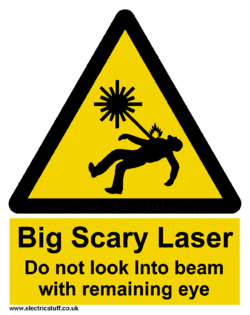Difference between revisions of "Rabbit Fiber Laser XTL-FP30"
(Add page) |
(Adding category) |
||
| (2 intermediate revisions by the same user not shown) | |||
| Line 1: | Line 1: | ||
| + | [[Category:Laser]] | ||
| + | To make a reservation: [https://www.picktime.com/r/6WZE6R0CKl7dnZh62T1rhD Rabbit Fiber Laser Reservation Link] | ||
{{MFXReserveToolTime}} | {{MFXReserveToolTime}} | ||
| Line 16: | Line 18: | ||
[[File:Rabbit_032025|500px|Left]] | [[File:Rabbit_032025|500px|Left]] | ||
| − | Point Of Contact TBD on [https://MakerFX.Slack.com Slack] For laser help, message or tag @laserhelp in the Slack mfx-laser- | + | Point Of Contact TBD on [https://MakerFX.Slack.com Slack] For laser help, message or tag @laserhelp in the Slack mfx-laser-rabbit-fiber |
==Overview== | ==Overview== | ||
Latest revision as of 17:50, 4 April 2025
To make a reservation: Rabbit Fiber Laser Reservation Link
edit
REMEMBER To Reserve Time!
Various tools such as the lasers, 3D Printers, and Forest CNC need to be reserved before using the tool. There is a link on each tool's wiki page, and in each tool's Slack channel to reserve time, or you can select the tool from the MakerFX PickTime page
Note: As of March 2025, we are implementing PickTime tool by tool - review the Slack channel for each tool for current status.
edit
WARNING!
DO NOT USE ANY MATERIAL OTHER THAN METAL IN THIS LASER
THIS LASER IS DESIGNED FOR ETCHING, NOT CUTTING
DO NOT SET POWER HIGHER THAN 65%
Point Of Contact TBD on Slack For laser help, message or tag @laserhelp in the Slack mfx-laser-rabbit-fiber
Overview
Features & Specs
- 30 watt Fiber Laser
- Etching area: X" X Y"
- Rabbit Laser USA
Software
- Lightburn with Galvo add-on to design and send jobs to laser
- See mfx-laser-rabbit-fiber about software
Rules and Use
Setup and Shutdown Procedures
- Shutdown
- Stuff
Useful Links
- Links