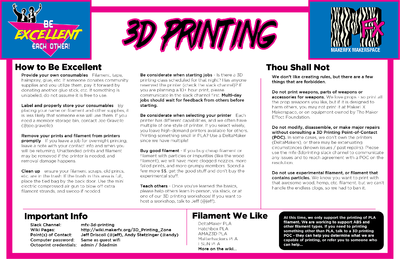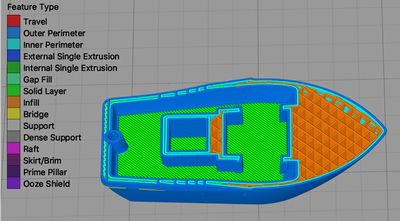Difference between revisions of "3D Printing Zone"
| Line 35: | Line 35: | ||
* [[3D_Printing_Model | Learn how to design your own objects]] | * [[3D_Printing_Model | Learn how to design your own objects]] | ||
* [[3D_Printing_Model | Learn where you can find objects on the internet]] | * [[3D_Printing_Model | Learn where you can find objects on the internet]] | ||
| + | |||
| + | * [[Fusion 360 | Learn Fusion 360]] | ||
| style="vertical-align:top; text-align:left; background-color: white;" | | | style="vertical-align:top; text-align:left; background-color: white;" | | ||
Revision as of 16:11, 16 September 2018
edit
REMEMBER To Reserve Time!
Various tools such as the lasers, 3D Printers, and Forest CNC need to be reserved before using the tool. There is a link on each tool's wiki page, and in each tool's Slack channel to reserve time, or you can select the tool from the MakerFX PickTime page
Note: As of March 2025, we are implementing PickTime tool by tool - review the Slack channel for each tool for current status.
|
Step 1: Get A 3D Model To Print
|
Step 2: Get Ready To Print
|
Step 3: Use the 3D Printers
|