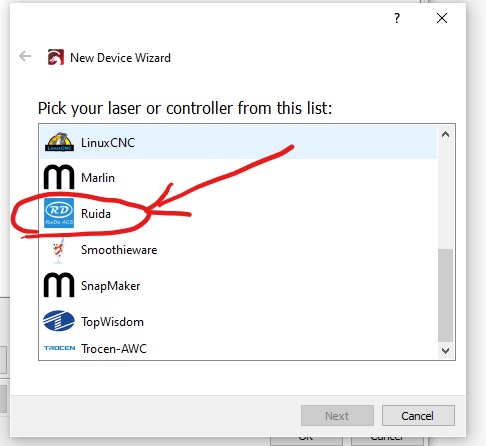Difference between revisions of "LightBurn"
| Line 4: | Line 4: | ||
We have a special discount code that is for *MakerFX Members for use with MakerFX lasers only*. If you have your own laser, you need to purchase a full copy. | We have a special discount code that is for *MakerFX Members for use with MakerFX lasers only*. If you have your own laser, you need to purchase a full copy. | ||
| − | The code can currently be located by visiting the mfx-laser-audrey channel where it is in a pinned post or ask @laserhelp if you can't locate it. | + | The code can currently be located by visiting the [https://makereffect.slack.com/archives/C011SGTMMMJ mfx-laser-audrey] channel where it is in a pinned post or ask @laserhelp if you can't locate it. |
| + | If you're new to using Lightburn, a great beginners video can be found [https://www.youtube.com/watch?v=VKZUpGUSO5k HERE.] | ||
== Setup Screenshots for use with the MakerFX "Audrey" Laser == | == Setup Screenshots for use with the MakerFX "Audrey" Laser == | ||
Revision as of 15:10, 21 July 2022
LightBurn Software
We use LightBurn software with the "Audrey" laser and the soon to be added "Boss 1630" laser.
We have a special discount code that is for *MakerFX Members for use with MakerFX lasers only*. If you have your own laser, you need to purchase a full copy. The code can currently be located by visiting the mfx-laser-audrey channel where it is in a pinned post or ask @laserhelp if you can't locate it.
If you're new to using Lightburn, a great beginners video can be found HERE.