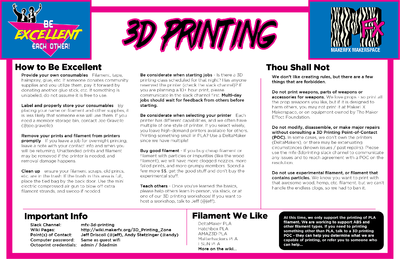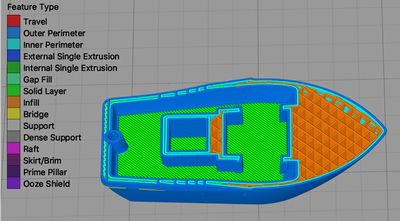Difference between revisions of "3D Printing Zone"
| (96 intermediate revisions by the same user not shown) | |||
| Line 1: | Line 1: | ||
| + | [[Category:3D Printing]] | ||
| + | |||
| + | {{MFXReserveToolTime}} | ||
| + | |||
[[File:mfx_3d_printing_be_excellent_v1.png|400px|right|link=http://wiki.makerfx.org/images/3/3b/Mfx_3d_printing_be_excellent.pdf]] | [[File:mfx_3d_printing_be_excellent_v1.png|400px|right|link=http://wiki.makerfx.org/images/3/3b/Mfx_3d_printing_be_excellent.pdf]] | ||
| − | {| class="wikitable" | + | {| class="wikitable" |
| − | |||
| − | |||
| − | |||
|- | |- | ||
| − | | style="text-align: | + | | style="vertical-align:top; text-align:left; background-color: #E5E7E9;" | |
| − | |||
| − | |||
''' | ''' | ||
| − | | | + | === [[3D_Printing_Model | Step 1: Get A 3D Model To Print]] === |
''' | ''' | ||
| − | = | + | | style="vertical-align:top; text-align:left; background-color: #E5E7E9;" | |
''' | ''' | ||
| − | |||
| − | |||
| − | |||
| − | |||
| − | |||
| − | |||
| − | |||
| − | |||
| − | |||
| − | |||
| − | |||
| − | |||
| − | |||
| − | |||
| − | |||
| − | |||
| − | |||
| − | |||
| − | |||
| − | |||
| − | |||
| − | |||
| − | = | + | === [[3D_Printing_Slice | Step 2: Get Ready To Print]] === |
| − | |||
| − | |||
| − | |||
| − | |||
| − | |||
| − | |||
| − | |||
''' | ''' | ||
| − | = | + | | style="vertical-align:top; text-align:left; background-color: #E5E7E9;" | |
''' | ''' | ||
| − | | | + | === [[3D_Printers | Step 3: Use the 3D Printers]] === |
''' | ''' | ||
| − | |||
| − | |||
| − | |||
| − | |||
| − | |||
| − | |||
| − | |||
| − | |||
| − | |||
| − | |||
| − | |||
|- | |- | ||
| − | | | + | | style="height:300px; background-color: white;" | |
| − | | | + | [[File:3DBenchy.jpg|300px|center|link=3D_Printing_Model]] |
| − | | | ||
| − | | | ||
| − | |- | + | | style="height:300px; background-color: white;" | |
| − | + | [[File:3DBenchy Sliced.jpg|400px|center|link=3D_Printing_Slice]] | |
| − | |||
| − | | | ||
| − | | | ||
| − | |||
| − | | | ||
| − | |||
| − | |||
| − | |||
| − | | | ||
| − | |- | + | | style="height:300px; background-color: white;" | |
| − | | | + | [[File:Deltamaker.jpg|300px|center|link=3D_Printers]] |
| − | | | ||
| − | | | ||
| − | |||
| − | | | ||
|- | |- | ||
| − | | | + | | style="vertical-align:top; text-align:left; background-color: white;" | |
| − | | | + | * [[3D_Printing_Model | Learn how to design your own objects]] |
| − | | | + | * [[3D_Printing_Model | Learn where you can find objects on the internet]] |
| − | | | ||
| − | | | + | * [[Fusion 360 | Install and Learn Fusion 360]] |
| + | | style="vertical-align:top; text-align:left; background-color: white;" | | ||
| + | * [[3D_Printing_Slice | Learn how to "slice" a model and get it ready for printing]] | ||
| + | * [[Deltamaker 2 | Skip to Step 3 if you are printing on a DeltaMaker]] | ||
| − | = | + | | style="vertical-align:top; text-align:left; background-color: white;" | |
| + | * [[3D_Printers | Learn about 3D printers at MakerFX]] | ||
| + | * [[3D_Printers | Learn how to actually print your model]] | ||
| + | * [[Member_Owned_3D_Printers | Learn about other printers owned by members]] | ||
| − | + | * [[Deltamaker_2 | DeltaMaker page]] | |
| + | * [[Creality_3D_Printers | Creality Printers page]] | ||
| + | * [[Monoprice_3D_Printers | Monoprice Printers page]] | ||
| + | * [[Flashforge_3D_Printers | Flashforge Printers page]] | ||
| − | |||
| − | |||
| − | |||
| − | |||
| − | |||
| − | |||
| − | |||
| − | |||
| − | |||
| − | |||
| − | |||
| − | |||
| − | |||
| − | |||
| − | |||
| − | |||
| − | |||
| − | |||
| − | |||
| − | |||
| − | |||
| − | |||
| − | |||
| − | |||
| − | |||
| − | |||
| − | |||
| − | |||
| − | |||
| − | |||
| − | |||
| − | |||
| − | |||
| − | |||
| − | |||
| − | |||
| − | |||
| − | |||
| − | |||
| − | |||
|} | |} | ||
| − | |||
| − | |||
| − | |||
| − | |||
| − | |||
| − | |||
---- | ---- | ||
[[Main_Page|Go to the Main Page]] | [[Main_Page|Go to the Main Page]] | ||
[[Report_Dead_Links_Here|Report Dead Links]] | [[Report_Dead_Links_Here|Report Dead Links]] | ||
Latest revision as of 17:12, 16 September 2018
edit
REMEMBER To Reserve Time!
Various tools such as the lasers (Epilog or Audrey), 3D Printers, and Forest CNC need to be reserved before using the tool. Review the Slack channel for the tool to reserve time.
- All 3D Printers (channel: mfx-3d-printing)
- Laser Epilog (channel: mfx-laser-epilog)
- Laser Audrey (channel: mfx-laser-audrey)
- Laser Boss 1630 aka Bruce (channel: mfx-laser-boss-1630)
- Forest CNC (channel: mfx-cnc)
|
Step 1: Get A 3D Model To Print
|
Step 2: Get Ready To Print
|
Step 3: Use the 3D Printers
|