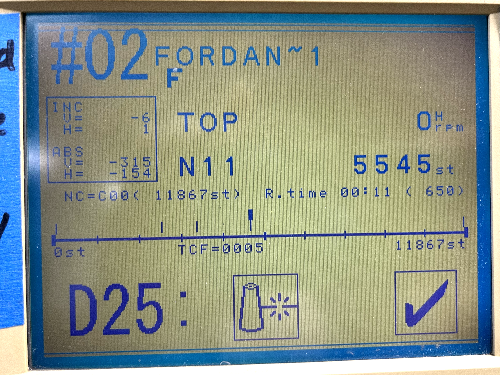Difference between revisions of "What To Do When Things Go Wrong While Stitching"
(Created page with "Sometimes unexpected things happen while you're embroidering a file. Here's what do to to fix the problem and get the Barudan stitching again. ==Thread Problems== ====If sti...") |
|||
| Line 6: | Line 6: | ||
[[File:Barudan_Error_Message_Thread_Break.png|border|500px|alt=Thread Break Message Screen]] | [[File:Barudan_Error_Message_Thread_Break.png|border|500px|alt=Thread Break Message Screen]] | ||
<div style="clear: both"></div> | <div style="clear: both"></div> | ||
| + | |||
| + | |||
| + | |||
| + | ====If the upper thread has broken, find the end of the thread and pull to release more. You may have to reach under the metal bar and pull the screw that releases the Thread Keep in order to pull the thread. Rethread from the break, and then double check to be sure that the path of the thread is still correct all the way from the felt bar to the eye of the needle. (For help, see [[How to Thread the Barudan BENT-ZQ-201U|How to Thread the Barudan BENT-ZQ-201U]] | ||
| + | |||
| + | |||
| + | Needle break | ||
Revision as of 15:34, 10 March 2023
Sometimes unexpected things happen while you're embroidering a file. Here's what do to to fix the problem and get the Barudan stitching again.
Thread Problems
If stitching stops and you see this error message, then either a thread has broken or you have run out of bobbin thread.
====If the upper thread has broken, find the end of the thread and pull to release more. You may have to reach under the metal bar and pull the screw that releases the Thread Keep in order to pull the thread. Rethread from the break, and then double check to be sure that the path of the thread is still correct all the way from the felt bar to the eye of the needle. (For help, see How to Thread the Barudan BENT-ZQ-201U
Needle break