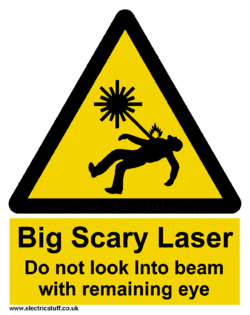Difference between revisions of "Laser Audrey"
| Line 1: | Line 1: | ||
| − | To make a reservation: [https://www.picktime.com/r/7RZGdsVgK2PVujC8KRrZW4 Audrey Reservation Link] | + | To make a reservation: [https://www.picktime.com/r/7RZGdsVgK2PVujC8KRrZW4 Audrey Laser Reservation Link] |
{{MFXReserveToolTime}} | {{MFXReserveToolTime}} | ||
Revision as of 02:59, 2 April 2025
To make a reservation: Audrey Laser Reservation Link
edit
REMEMBER To Reserve Time!
Various tools such as the lasers, 3D Printers, and Forest CNC need to be reserved before using the tool. There is a link on each tool's wiki page, and in each tool's Slack channel to reserve time, or you can select the tool from the MakerFX PickTime page
Note: As of March 2025, we are implementing PickTime tool by tool - review the Slack channel for each tool for current status.
edit
WARNING!
DO NOT cut unknown materials in the laser. Read below for a good list of materials that can be used safely in the laser.
DO NOT hit Stop and then immediately reset, it will lock the laser and require a reboot.
DO NOT CUT PVC, ANYTHING WITH VINYL, OR UNKNOWN PLASTICS OR FILMS
Point Of Contact TBD on Slack or by e-mail at TBD@TBD.com For laser help, message or tag @laserhelp in the Slack mfx-laser-audrey
|
Step 1: Design
|
Step 2: Print To Laser
|
Step 3: Use the Laser
|
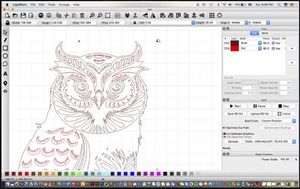 |
||