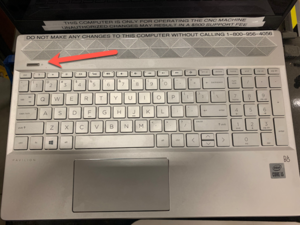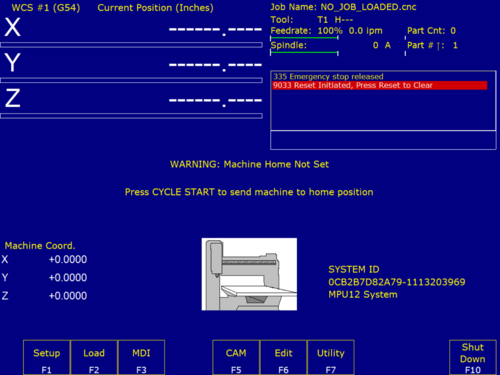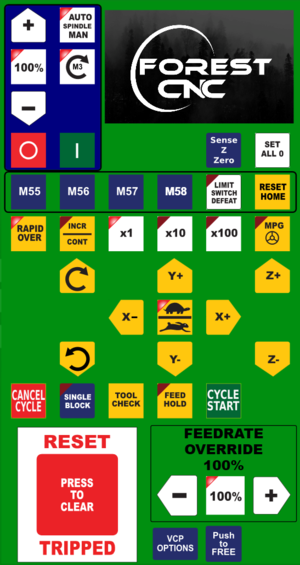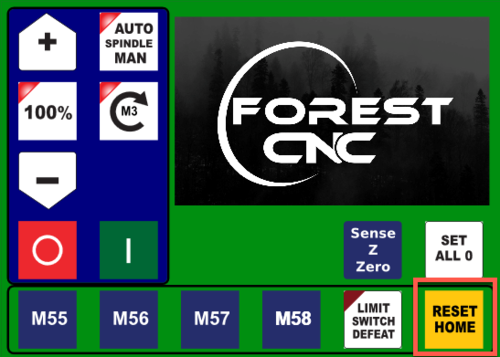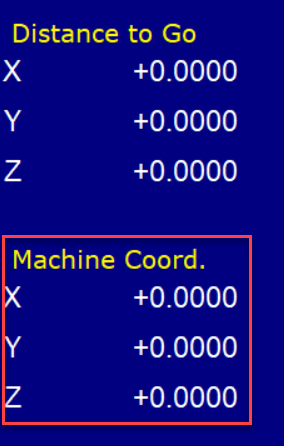edit REMEMBER To Reserve Time!
Various tools such as the lasers, 3D Printers, and Forest CNC need to be reserved before using the tool. There is a link on each tool's wiki page, and in each tool's Slack channel to reserve time, or you can select the tool from the MakerFX PickTime page
Note: As of March 2025, we are implementing PickTime tool by tool - review the Slack channel for each tool for current status.
How to page for Reservations
Follow these steps to startup the CNC from a powered off position.
|
Steps
|
Visual
|
1. Turn on the computer
|
|
2. Turn on the CNC controller
- Press the green button on the silver box mounted to the CNC machine
|
|
3. Start Router Control application
- Double click the Router Control application on the desktop
- Two applications actually startup...
|
|
Application - CNC Configuration
- The first application (Blue background) allows you to initiate functions using the function keys (F1-F10)
|
|
Application - CNC Movement Control
- The second application (Green background) allows you to control the machine movement. We refer to this as CNC Controls in the remaining instructions.
|
|
4. Verify gantry in Parked position
- If not, using the CNC controls, move the gantry to the other end of the table
- DO NOT go all the way to the end, but come within a few inches
|
Gantry should be at the far end of the table away from the computer
|
5. Set CNC Home: RESET TRIPPED
- Using the CNC software on the laptop...
- Click the Big Red Reset button
|
|
6. Set CNC Home: RESET HOME
- Using the CNC software on the laptop...
- Press the Reset Home button
- Machine cycles through X, Y & Z limits
- X, Y & Z coordinates should all read 0 (zero) - look bottom left of the screen
- Watch the screen for status messages. At times it will fail if the gantry is parked directly on the limit switches. To fix that issue, lower the Z (spindle) by about an inch, and move X and Y by about an inch. Press Reset Home again.
|
  
|
7. DUST COLLECTION
Before starting your jobs, check the Laguna dust collection system and prep it for use.
- Check the main collection bin by either sliding it out or using the view hole and verifying that it is less than 75% full. If it is full, replace it with a clear bag that is typically on top of the Laguna.
- Sweep the main filter using the handle on the separator section of the Laguna. Push the handle forward and back 10 times. Also check its collection bin.
|
SUCCESS
|
|
Next Step
Click here for the next step
|
|