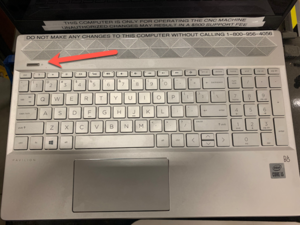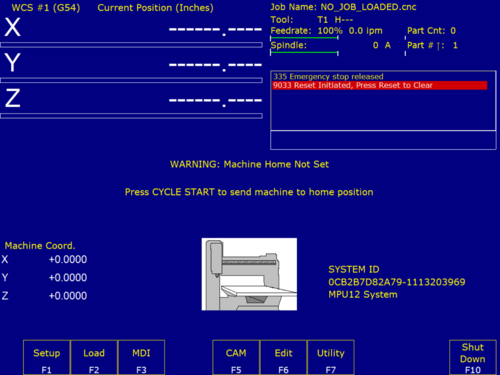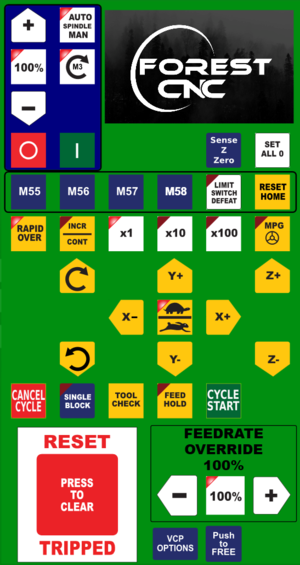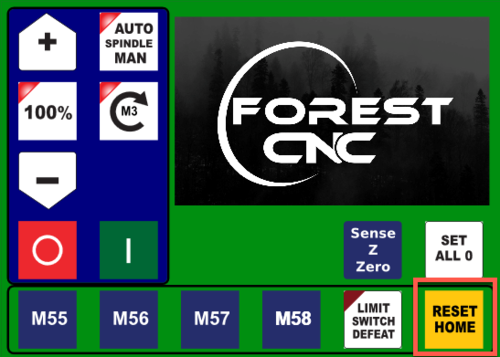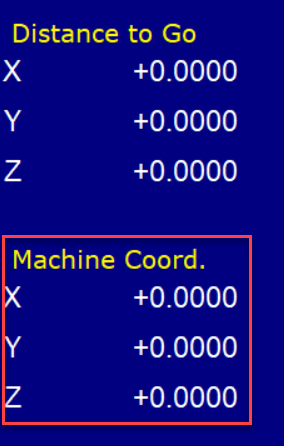Forest CNC Startup
Revision as of 09:42, 14 September 2023 by BradfordBenn (talk | contribs) (Reverted edits by BradfordBenn (talk) to last revision by Jeff)
edit
REMEMBER To Reserve Time!
Various tools such as the lasers, 3D Printers, and Forest CNC need to be reserved before using the tool. There is a link on each tool's wiki page, and in each tool's Slack channel to reserve time, or you can select the tool from the MakerFX PickTime page
Note: As of March 2025, we are implementing PickTime tool by tool - review the Slack channel for each tool for current status.
Follow these steps to startup the CNC from a powered off position.
|
Steps
|
Visual
|
1. Turn on the computer |
|
2. Turn on the CNC controller
|
|
3. Start Router Control application
|
|
Application - CNC Configuration
|
|
Application - CNC Movement Control
|
|
4. Verify gantry in Parked position
|
Gantry should be at the far end of the table away from the computer |
5. Set CNC Home: RESET TRIPPED
|
|
6. Set CNC Home: RESET HOME
|
|
SUCCESS
|
|
Next Step |